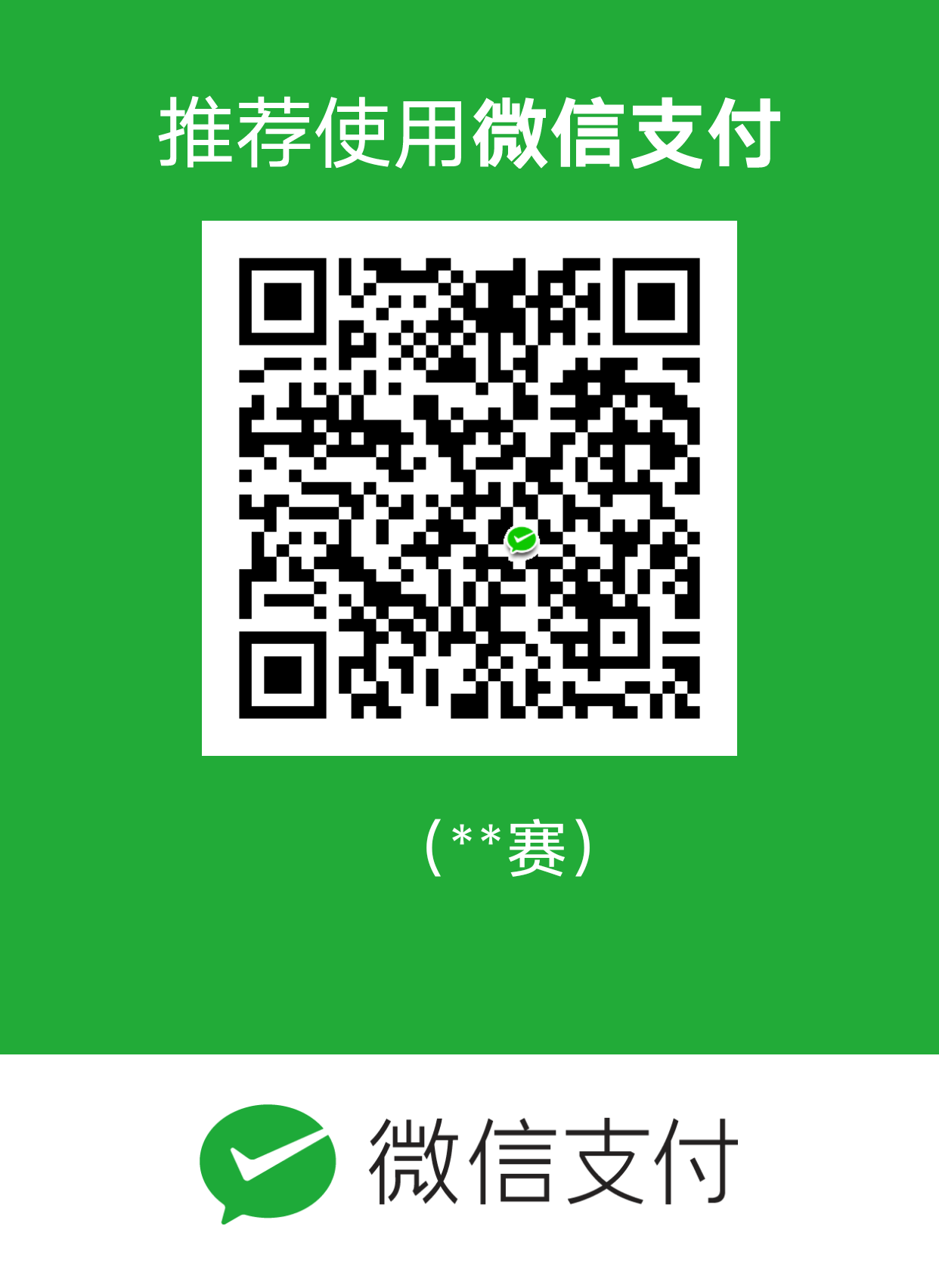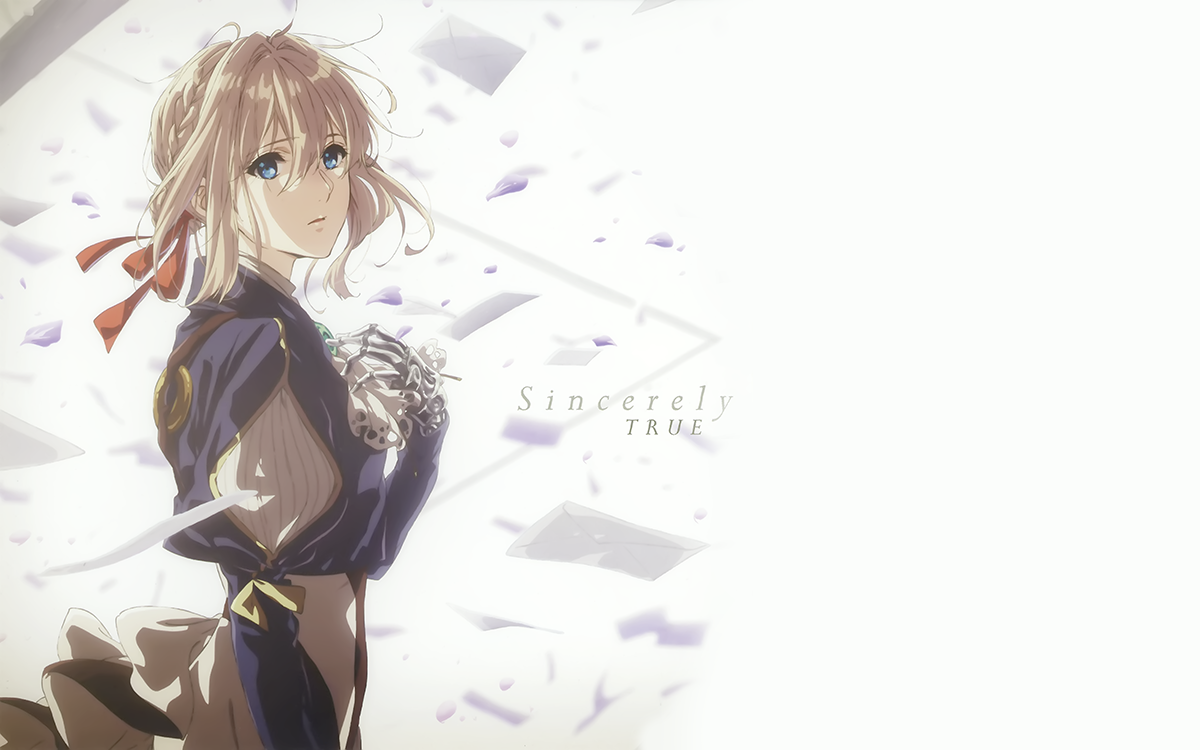github+hexo搭建博客
安装需要的工具
安装Git
- linux安装:
sudo apt install git - windows安装:下载地址https://git-scm.com/download/win
- linux安装:
Node.js安装
- linux安装:
sudo apt install nodejs - windows安装:下载地址https://nodejs.org/en/download/
- linux安装:
安装Hexo
1
npm install -g hexo-cli
配置
hexo的初始化
1 | hexo init # 初始化 |
1 | hexo g # 生成页面 |
访问 http://localhost:4000

git配置
1 | git config --global user.name "你的GitHub用户名" |
ssh密钥
1 | ssh-keygen -t rsa -C "GitHub注册邮箱" |
如果没有其他的密钥的话可以直接按三次回车


打开密钥文件

进入这个网站添加密钥https://github.com/settings/keys



仓库创建
仓库名用户名.github.io

Hexo部署到 GitHub Pages
安装 hexo-deployer-git
1 | npm install hexo-deployer-git --save |
修改 _config.yml
1 | deploy: |
上面repository添加的就是下面的这个东西
访问令牌
应为现在提交不要密码了要的就是这个访问令牌不然不能提交
添加令牌




生成出来的令牌只显示一次注意保存

绑定域名


本博客所有文章除特别声明外,均采用 CC BY-NC-SA 4.0 许可协议。转载请注明来自 ZSSのW啥都学!
评论